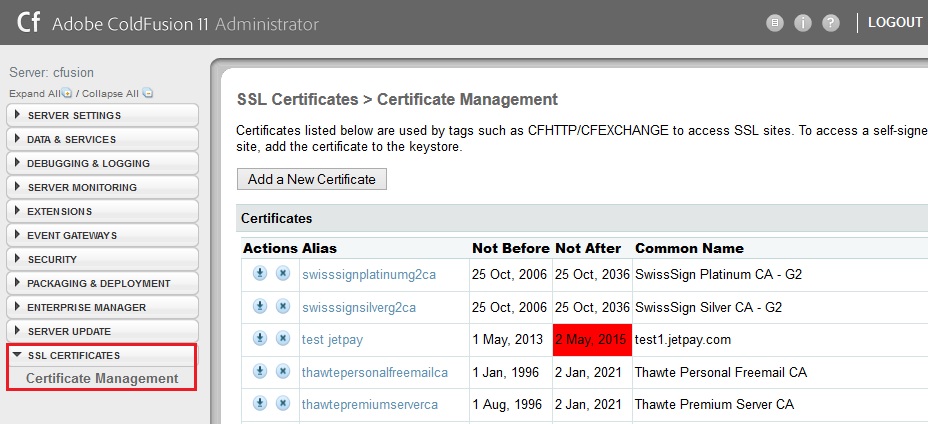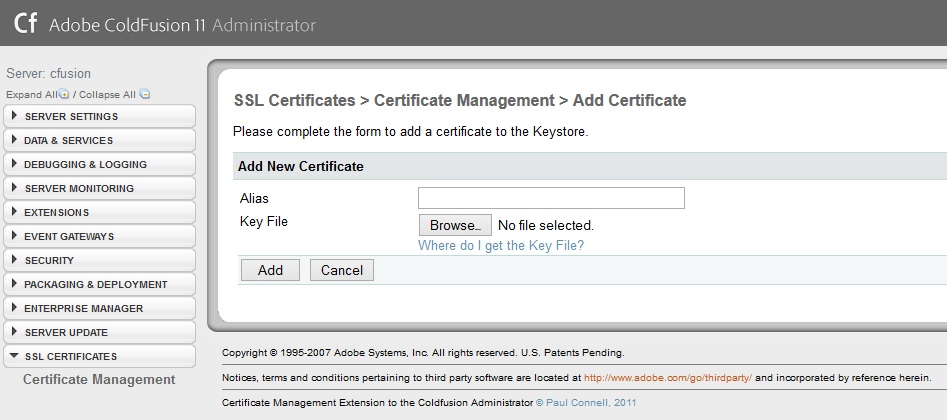Whenever you are making a http call using ColdFusion CFHTTP tag for a SSL site fails, as well as, if you are getting the below error message, then SSL certificate of that website is not available in your ColdFusion (internally & exactly Java) keystore.In that case, you have to import SSL certificate in to ColdFusion
ErrorDetail I/O Exception: peer not authenticated Filecontent Connection Failure Mimetype Unable to determine MIME type of file. Statuscode Connection Failure. Status code unavailable
One is hard way, using Java command line utilities. This process is explained very well in Steven Erat's Blog entry.
Second is easiest way, but you need access to your ColdFusion administrator. The CertMan project was originally developed by Paul Connell. Currently this project is maintained by Matt Gifford Aka coldfumonkeh. He is maintaining 2 different versions for different versions of ColdFusion, if you are using Adobe ColdFusion 7 or 8 or 9, Please check CF-Certman for ColdFusion 7 / 8 / 9, Installation steps are clearly mentioned in GitHub read me file. If you are using Adobe ColdFusion 10, Please check CF-Certman for ColdFusion 10, Installation steps are clearly mentioned in GitHub read me file. Once you have setup the CertMan in your ColdFusion administrator, you can see new sub menu appeared as "SSL certificates"